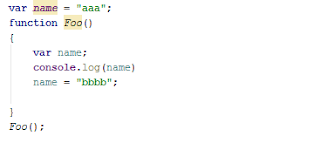Welcome to my JavaScript And Angular learning blog. Here you can learn javascript share javascript code and practice javascript and angularJS. You can find javascript questions and answers including angular and other javascript librairies like; React and Node.js. While using this blog you will find sample of javascript code that I have writen or collected from javascript related posts online.Many javascript programing tips and best parctices. Find code samples showing javascript async functions.
Tuesday, December 6, 2016
Cloud Labels
framework, mvc, AngularJS, angular, angular2, angular.js, react, jsx, transformer, view, Node.js Foundation
Labels:
angular,
angular.js,
angular2,
AngularJS,
framework,
jsx,
mvc,
Node.js Foundation,
react,
transformer,
view
JavaScript DOM Manipulation - jQuery - CSS - Q&A
Question:
Write code that shows how
to give a class to all X tag elements in an HTML page using CSS | JS | JQUERY
Answer
// CSS div{ background: rgba(0, 180, 0, .3); width: 150px; height: 150px; } // JavaScript var divs = document.getElementsByTagName('DIV'); for (i in divs){ divs[i].className = "newDivClass"; }; // jQuery var divs = $('DIV'); $.each(divs, function(index){ divs[index].className = "newDivClass" });
JavaScript loop through array of objects - Object Array Iteration - Q&A
Question:
Show different ways to
iterate over an array of objects?
Answer
var arr = [{"name":"ofer",
"age":21},{"name":"ofer", "age":22},{"name":"ofer", "age":23},{"name":"ofer", "age":24},{"name":"ofer", "age":25}];
console.log("forIn:\n"); // For..In Loop
for(var i in arr)
console.log(arr[i].name + " " + arr[i].age);
console.log("foreach:\n"); //Foreach Loop; does not support break; Use every() instead;
arr.forEach(function(item){
console.log(item.name + " " + item.age);
});
console.log("for:\n"); // For Loop
for(var i = 0; i < arr.length; i++)
console.log(arr[i].name + " " + arr[i].age);
console.log("every:\n"); // Every Loop
arr.every(function(item){
console.log(item.name + " " + item.age);
return true
});
console.log("some:\n"); // Some Loop
arr.some(function(item){
console.log(item.name + " " + item.age);
});
console.log("forIn:\n"); // For..In Loop
for(var i in arr)
console.log(arr[i].name + " " + arr[i].age);
console.log("foreach:\n"); //Foreach Loop; does not support break; Use every() instead;
arr.forEach(function(item){
console.log(item.name + " " + item.age);
});
console.log("for:\n"); // For Loop
for(var i = 0; i < arr.length; i++)
console.log(arr[i].name + " " + arr[i].age);
console.log("every:\n"); // Every Loop
arr.every(function(item){
console.log(item.name + " " + item.age);
return true
});
console.log("some:\n"); // Some Loop
arr.some(function(item){
console.log(item.name + " " + item.age);
});
JavaScript Array - 2 Dimensional Array - Q&A
Question:
How do you create an
array in JS?
Can you create 2 dimensional array?
Can you create 2 dimensional array?
Answer
var arr = [1,2,3,4,5,6]; // Define simple array var arr2d = [[1,2],[3,4],[5,6]]; // Define 2D array arr[1] = 22; // Push data to simple array arr2d[0][1] = 22; // Push data to 2D array alert(arr[1]); // Read data from simple array alert(arr2d[0][1]); // Read data from 2D array
JavaScript Session - HTML Local Storage - Q&A
Question:
What is a session and how does it works?
Answer
The sessionStorage is used for storing data on the client. The
sessionStorage object is equal to the localStorage object, except that
it stores the data for only one session. The data is deleted when the user
closes the specific browser tab. For example;
if (sessionStorage.clickcount) { sessionStorage.clickcount = Number(sessionStorage.clickcount) + 1; } else { sessionStorage.clickcount = 1; }
JavaScript Session vs Cookie - Q&A
Question:
What are the differences between SESSION and
COOKIE?
Where each of them is located?
Is it possible for another site to see others cookie?
Where each of them is located?
Is it possible for another site to see others cookie?
Answer
In terms of capabilities, cookies only allow you to store
strings. sessionStorage allow you to store JavaScript primitives but not
Objects or Arrays (it is possible to JSON serialise them to store them using
the APIs). Session storage will generally allow you to store any primitives or
objects supported by your Server Side language/framework.
Cookies location.
Sessionstorage & localstorage location.
A properly designed browser will not allow a website to access another website's cookies, as this would violate the cross-domain policy and be a major security issue.
Cookies location.
Sessionstorage & localstorage location.
A properly designed browser will not allow a website to access another website's cookies, as this would violate the cross-domain policy and be a major security issue.
JavaScript - document.ready() - Q&A
Question:
What is the difference
between these two lines of code?
$(document).ready(function() {}); // first line $(function() {}); // second line
Answer
The two lines do exactly
the same. The second line is just a shorten way for the first line.
Both set the method for document ready.
Both set the method for document ready.
JavaScript Operator === vs == - Q&A
Question:
What is the difference
between the '==' operator to '===' ?
Answer
While the '==' operator
compare value only (if needed, making some type conversion on the way) the
'===' operator compare both type and value .
JavaScript Array Manipulation - Q&A
Question:
How do you
remove an item from array? Give an example in code.
Answer
var arr = [1,2,3,4];
arr.splice(index, 1);
arr.splice(index, 1);
JavaScript - jQuery - DOM Manipulation - Q&A
Question:
Output all elements count and print them to the page in the
following format :
Answer
var all = $('*');
console.log( all.length );
var elements = [];
for (var i = 0; i < all.length; i++){
if (!elements[$(all[i]).prop('tagName')])
elements[$(all[i]).prop('tagName')] = 1;
else
elements[$(all[i]).prop('tagName')]++;
};
console.log( all.length );
var elements = [];
for (var i = 0; i < all.length; i++){
if (!elements[$(all[i]).prop('tagName')])
elements[$(all[i]).prop('tagName')] = 1;
else
elements[$(all[i]).prop('tagName')]++;
};
console.log(elements);
JavaScript - jQuery templates - Q&A
Question:
Build
a jQuery template to show the following JSON in HTML table (“al” stands for a
table row):
var data = {"al":[ {"id":"0","a":[{"txt":"Person","id":0}, {"txt":"Description","id":0}]}, {"id":"1","a":[{"txt":"Maxi","id":1}, {"txt":"a rock star","id":2}]}, {"id":"2","a":[{"txt":"Rocky","id":3}, {"txt":"a rock star's friend","id":4}]}, {"id":"3","a":[{"txt":"Linda Chavez","id":5}, {"txt":"a reporter","id":6}]}, {"id":"4","a":[{"txt":"Bill Winter","id":7}, {"txt":"an announcer on a radio show","id":8}]}]};
Answer
<script id="dataTemplate" type="text/x-jquery-tmpl"> <table> <tr> <th>id</th> <th>txt</th> <th>id</th> <th>txt</th> </tr> {{each al}} <tr> {{each a}} <td> ${id} </td> <td> ${txt} </td> {{/each}} <tr> {{/each}} </table> </script>
JavaScript - jQuery - 'this' keyword - Scope - Q&A
Question:
What is the difference between this and $(this) when used in the
following bound function?
Answer
Using $(this), you are just
passing the this in $() as a parameter so that you could call jQuery methods
and functions.
JavaScript - jQuery selectors - Q&A
Question:
Give examples for the following jQuery selectors:
1) Select all paragraphs with the class “yellow”
2) Select all <div> tags by name “green”
1) Select all paragraphs with the class “yellow”
2) Select all <div> tags by name “green”
Answer
JavaScript Operators - Q&A
Question:What will be the result of running the code below?
What will be the result if we'll drop the "b &&" from the if
statement?
AnswerIn the first run the code will result in an exception
stating that b is undefined.
In the second run the code will result in an alert("false"). This is
because the property proA is undefined.
JavaScript Function context - Q&A
Question:
What is the result of the following code? Explain your
answer.
Answer
The code prints Aurelio De Rosa and John
Doe. The reason is that the context of a function, what is referred with
the this keyword, in JavaScript depends on how a function is invoked,
not how it’s defined. In the
first console.log() call, getFullname() is invoked as a
function of the obj.prop object. So, the context refers to the latter
and the function returns the fullname property of this object. On the
contrary, when getFullname() is assigned to the test variable,
the context refers to the global object (window). This happens
because test is implicitly set as a property of the global object.
For this reason, the function returns the value of a property
called fullname of window, which in this case is the one the
code set in the first line of the snippet.
JavaScript hoisting - Q&A
Question:
What’s the result of executing this code and why?
Answer
The reason is that both variables and functions
are hoisted (moved at the top of the function) but variables don’t
retain any assigned value. So, at the time the variable a is
printed, it exists in the function (it’s declared) but it’s
still undefined. Stated in other words, the code above is equivalent to
the following:
JavaScript Prototype and inheritance - Q&A
Question:
Define a repeatify function on
the String object. The function accepts an integer that specifies how
many times the string has to be repeated. The function returns the string
repeated the number of times specified. For example:
Should print hellohellohello.
Answer
The question tests the knowledge
of the developer about inheritance in JavaScript and
the prototype property. It also verifies that the developer is able
to extend native data type functionalities (although this should not be done).
Another important point here is to demonstrate that you are aware about how to not override possible already defined functions. This is done by testing that the function didn’t exist before defining your own.
Another important point here is to demonstrate that you are aware about how to not override possible already defined functions. This is done by testing that the function didn’t exist before defining your own.
JavaScript use strict mode - Q&A
Question:
Given the code below,
what will be printed to the log and why?
Answer
The trick of this question is that in the IIFE there are two
assignments but the variable a is declared using the
keyword var. What this means is that a is a local variable of
the function. On the contrary, b is assigned to the global scope.
The other trick of this question is that it doesn’t
use strict mode ('use strict';) inside the function. If strict
mode was enabled, the code would raise the error Uncaught
ReferenceError: b is not defined. Remember that strict mode requires you to
explicitly reference to the global scope if this was the intended behavior. So,
you should write:
JavaScript hoisting - Q&A
Question:
Please describe what will
be printed out to the screen and why?
Answer
Undefined.
In one word, Hoisting. Hoisting is JavaScript's default behavior of moving all declarations to the top of the current script or the current function. Important to note that JavaScript only hoists declarations, not initializations. Because of Hoisting the code above will actually look like this;
In one word, Hoisting. Hoisting is JavaScript's default behavior of moving all declarations to the top of the current script or the current function. Important to note that JavaScript only hoists declarations, not initializations. Because of Hoisting the code above will actually look like this;
JavaScript Implicitly invoke method - Q&A
Question:
Answer
In the first console.log() the printed result will be a text representation of the func obj.
This is because getTheName is a pointer (reference) to func object and when we try to print the object we actually call the toString() method.
In the second console.log() the printed result will be Miki. This is because we implicitly invoke the getMashu() method.
Subscribe to:
Comments (Atom)